.webp)
.webp)
The AI Assistant for financial advisors that seamlessly integrates with your CRM
and tracking
Trusted by thousands of advisors & firms of every size
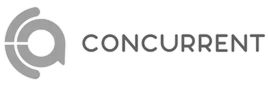

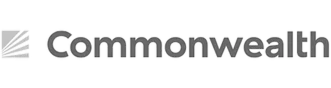









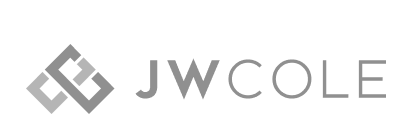





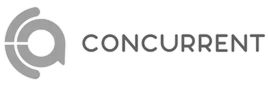

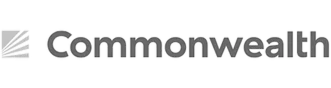









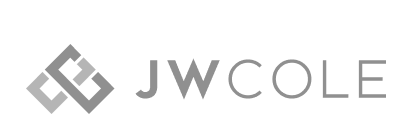





Seamless Wealthbox integration

.webp)
Boost your efficiency with Wealthbox and Zocks
Prepare for client meetings in seconds
Zocks automates meeting preparation by generating proposed agendas, client summaries, conversational prompts, outstanding action items and pre-meeting e-mail drafts—using historical client data from Wealthbox, meeting notes, and emails.
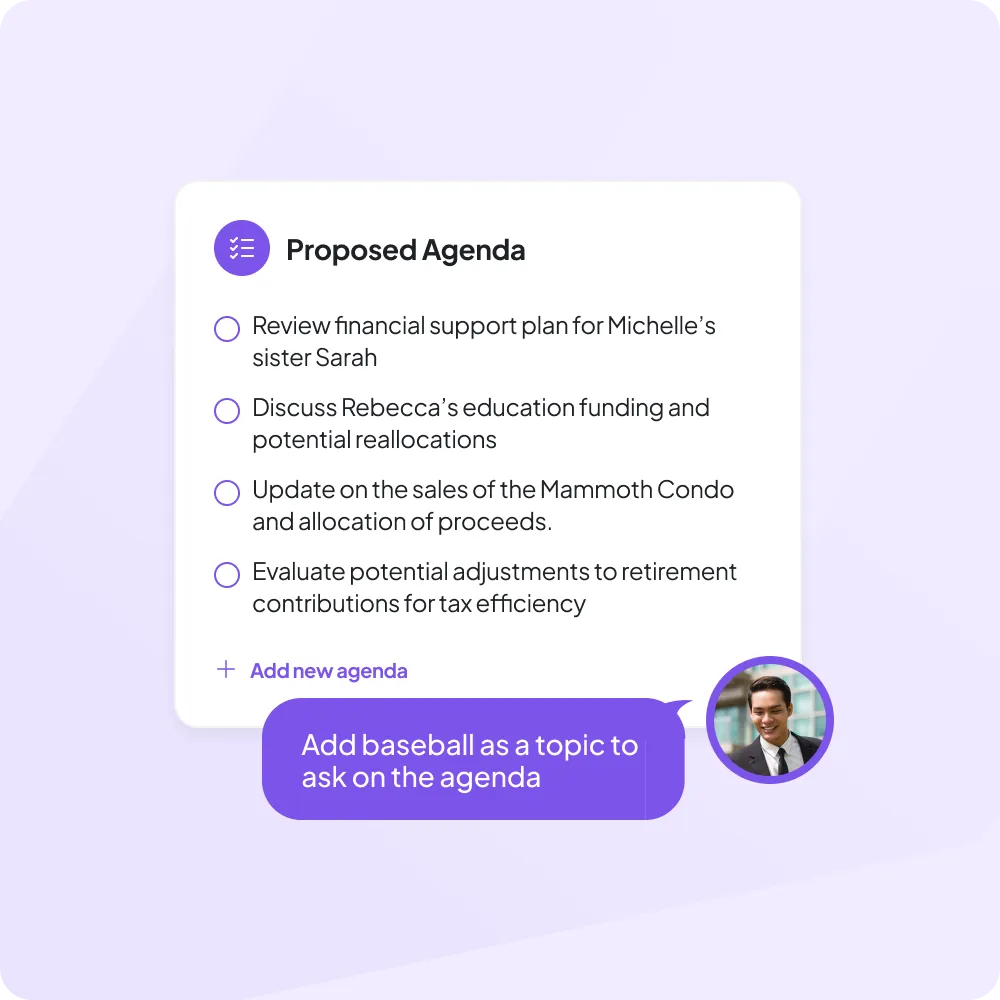
Sync notes and events with a click
Zocks captures best-in-class, accurate, and compliant meeting notes and turns them into structured data —without recording.
Easily export complete or customized meeting summaries and save notes and events directly to a contact or household in Wealthbox.

Update client records automatically
Auto-sync client data or update any standard or custom fields in Wealthbox from data captured from conversations, your mailbox, and calendar— keeping client profiles up-to-date and compliant.

Assign follow-up tasks across your teams
Zocks automatically generates action items from meeting notes and client emails, assigning tasks,due dates, and priorities to team members in Wealthbox with one click.

Sync contacts with custom visibility
Automatically synchronize contacts based on status, type, and tags with customized visibility—ensuring accurate CRM records, privacy, and compliance.

Calendar sync
Synchronize calendar events based on custom event types, ensuring seamless scheduling and a clear overview of upcoming meetings and tasks.
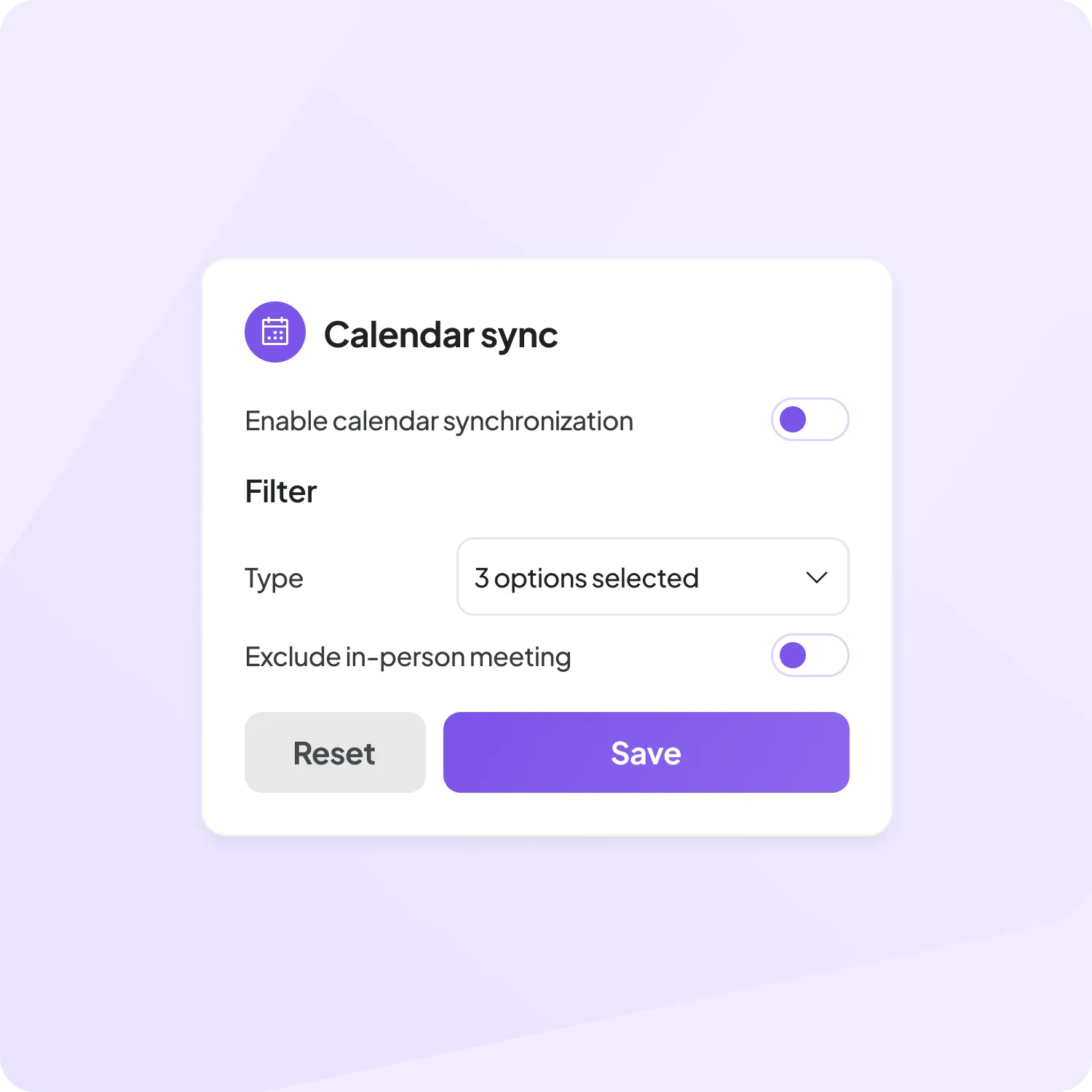
Pull custom information and gain deeper insights
Ask anything about your client and get the information you need in seconds. Zocks' AI Assistant pulls and enriches data from your CRM, past meetings, emails, calendar, and wealth tech, giving you historical intelligence and deeper insights beyond the scope of your CRM.

Advanced customization and custom object mapping
With out-of-the-box smart defaults for Wealthbox users, Zocks allows for highly customized integrations.
The extensible ‘Elastic Integration Layer’ allows for even more complex setups and use cases, flexibility, and ease in custom mappings for data objects and advanced workflows.
.webp)
Inside the Zocks + Wealthbox Integration
“The bi-directional integration between Zocks and Wealthbox is a powerful combination for leveling up client experience, and advisor and team productivity. Advisors are freed up to fully engage in conversations with their clients and not worry about taking notes or missing any key personal and financial details. Zocks enables advisors to capture more information, sync with Wealthbox, and follow up with staff and their clients faster and in more personal ways.”
.png)
“The integration enables advisors to enhance the client experience and drive productivity. Advisors can now focus fully on client conversations, confident that Zocks automates meeting preparation, note-taking, and follow-up tasks seamlessly.”

.webp)

Watch our webinar on how advisors use Wealthbox and Zocks
- How Zocks enables advisors and staff members to be more efficient when preparing for client meetings, leaving more time to build stronger client relationships as a result.
- How Wealthbox’s “social CRM” product design allows advisors to collaborate as a team and manage client relationships like never before
- How the integration saves time and effort to prepare for meetings, update and maintain CRM records, create and delegate tasks, schedule meetings, and communicate with clients in a timely and personalized manner.
- How to get started easily
.webp)
.webp)
.webp)
Get started for free in less than 10 minutes
You’ll have full access to the Zocks platform, with help from our team, to make sure you get the most out of your experience.

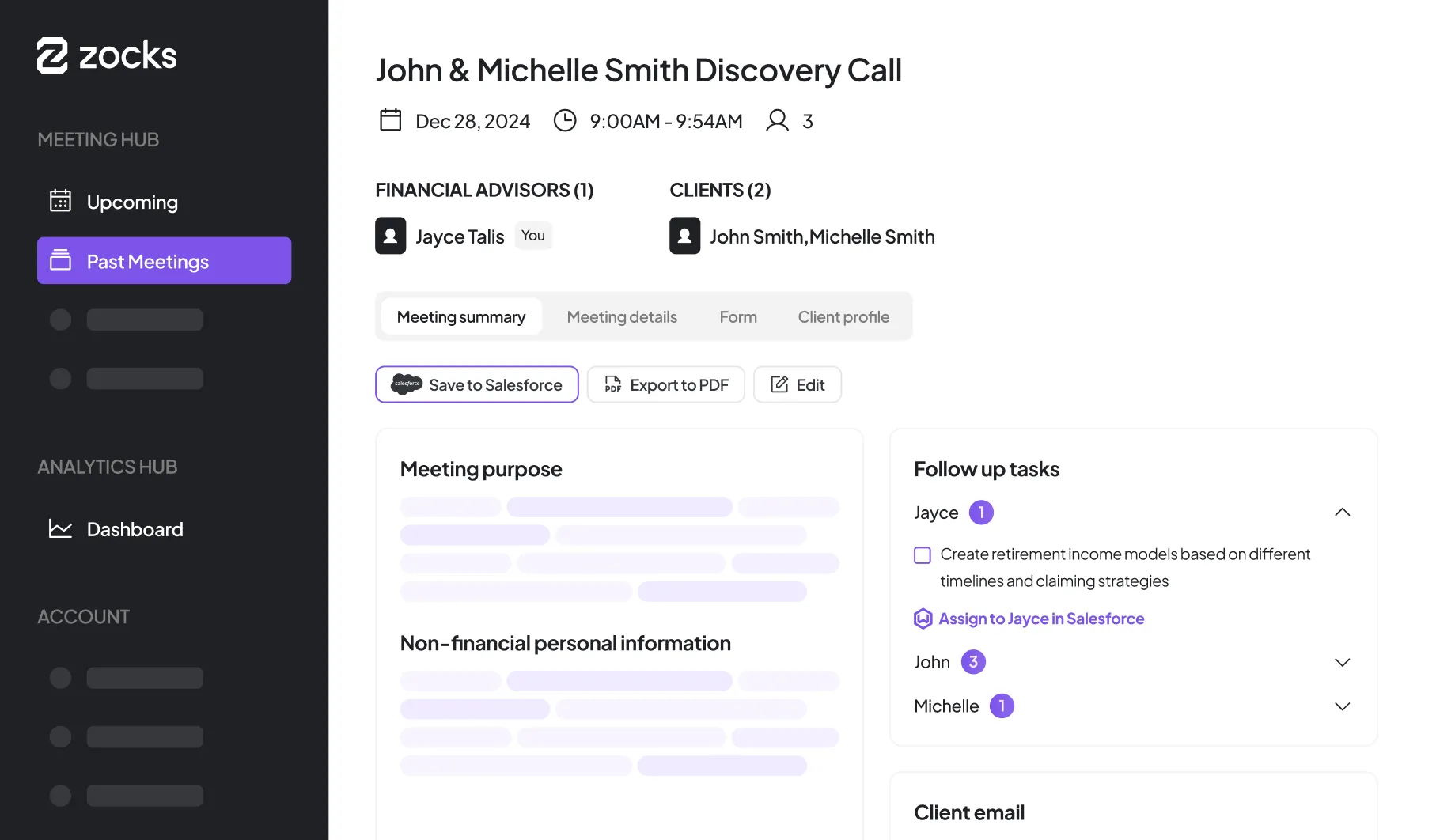
Meeting Overview
- Participants: Clients: John Smith, Michelle Smith; Financial Advisor: Jayce Talis
.webp)

